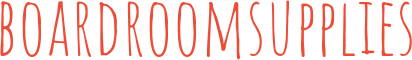How to host an effective boardroom meeting online and which essential aspects must be considered to prepare, organize and run the meeting among the board members.
Bringing leaders together by arranging boardroom meetings online has never been so vital as nowadays. Online meetings quickly take a leading position in the business economy.
Modern technologies allow companies to host web conferences and meetings whenever their employees are. This is especially useful for remote or distributed teams that may not always work in the same room. Sometimes employees find it hard to adapt to the new realities of remote conferences. However we may see a certain acceleration in companies’ plans to implement flexible work arrangements. Here are some important tips for hosting effective online board meetings.
1. Select the appropriate platform.
There are a numbers of available free or low-cost internet platforms to use during board meeting. Members can see each other from the comfort of their own homes or offices, while audio-only options are available for those whose technology is limited.
In addition to seeing each other and improving team performance, virtual meetings may be recorded and shared with members who are unable to attend.
Try to conduct a test meeting for board members who are new to online meetings to assist them get more familiar with the platform and technology.
It should be mentioned also that free platforms often include a limit on the number of users and the length of meetings.
2. Get ready for the meeting.
Turn off all computer notifications and close all programs on the meeting host’s PC.
It will increase capacity and ensure the best audio and video streaming for participants when you organize online board meeting.
Your CEO or executive director should assign an extra staff member to assist board members in logging in, providing technical support throughout the call, and monitoring the chat box for inquiries.
3. Create a 20/20 agenda.
When planning your agenda, you should put 20% fewer items on it, providing 20% more time for the meeting and interaction. Online board meetings sometimes need clarification, explanation, and extended discussion time. What is more more, the board chair should invite officers and members to lead various agenda topics beforehand. He or she might share their screen to offer information during the meeting.
4. Establish ground rules.
When hosting online board meetings, it is essential to implement structure.
We recommend the following guidelines:
- Request all board members to use and turn on their video camera (if they have one) throughout the meeting so that everyone may be seen and heard.
- To avoid everyone speaking at the same time, inform participants that the board chair will identify them before they speak.
- Request everyone to use their mute button while not speaking to silence additional noises.
- Set agreed-upon maximum speaking durations for each topic and speaker to guarantee you can go through your agenda promptly and successfully.
- Assign a staff member to be the timekeeper.
5. Get more done with less.
We suggest that you limit online board sessions to 60 to 75 minutes.
If board members are located in different time zones, make sure to include the meeting time in all time zones so that everyone is aware of the right start time.
(Most individuals are only aware of their own time zone.)
6. Make a powerful start and finish.
When organizing online board meetings, it is necessary to begin and end the meeting with key information.
To start the call, invite everyone to say hello in the chatbox.
It’s an effective method for getting people interested and comfortable with technology.
During the final five minutes, ask everyone for a closing thought or use the rose/thorn approach to determine what worked well and what needs to be improved.
7. Improve facilitation with technology.
To make your meeting more efficient, productive and engaging, consider using the chatbox, poll, and quiz features.